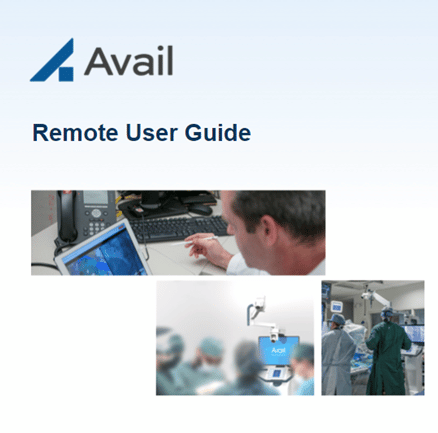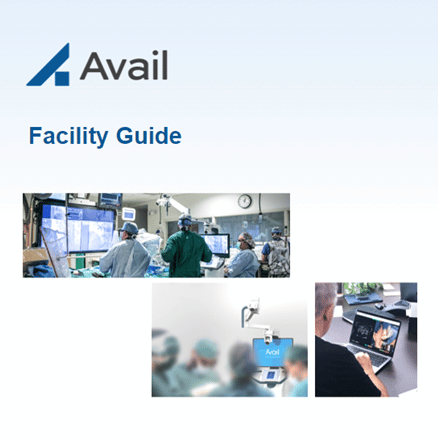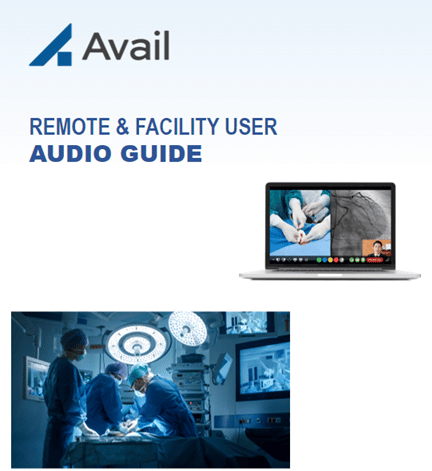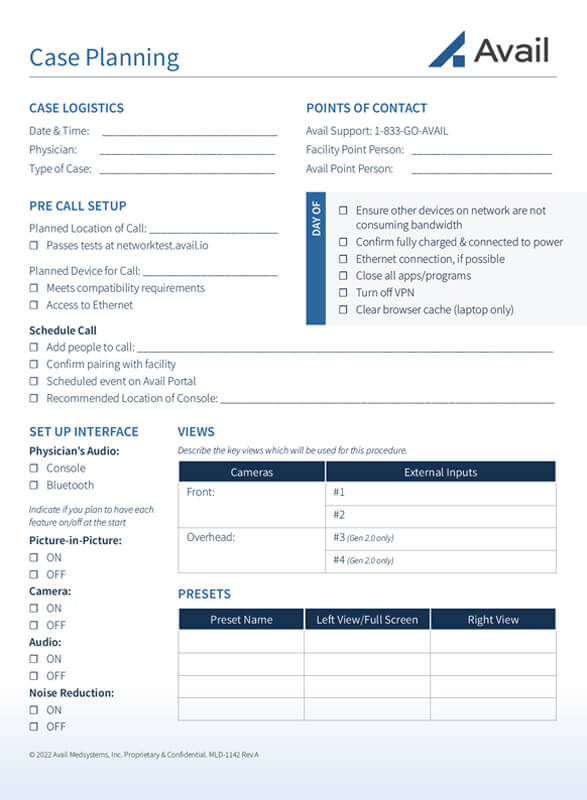Learning Center
We are here to support you every step of the way. Get up and running on the Avail surgical telepresence network by completing the modules under “Getting Started.” Return to the Learning Center via the Avail Portal at any time to access all the essential information and links quickly.

1. Device Setup
Start here! Let’s begin by ensuring your devices are compatible and set up with the Avail System.

2. Remote User Training
After device setup, learn to use the Avail Remote User Interface and collaborate as the remote expert.

3. Facility Overview
Ready to collaborate? Complete this final module to understand the facility user experience and the Avail console.

4. Test Drive
Before receiving your first call, sign up for a personalized 30 min demo of the Avail System in a mock OR environment.

Avail Portal Instructional Video
Coming Soon
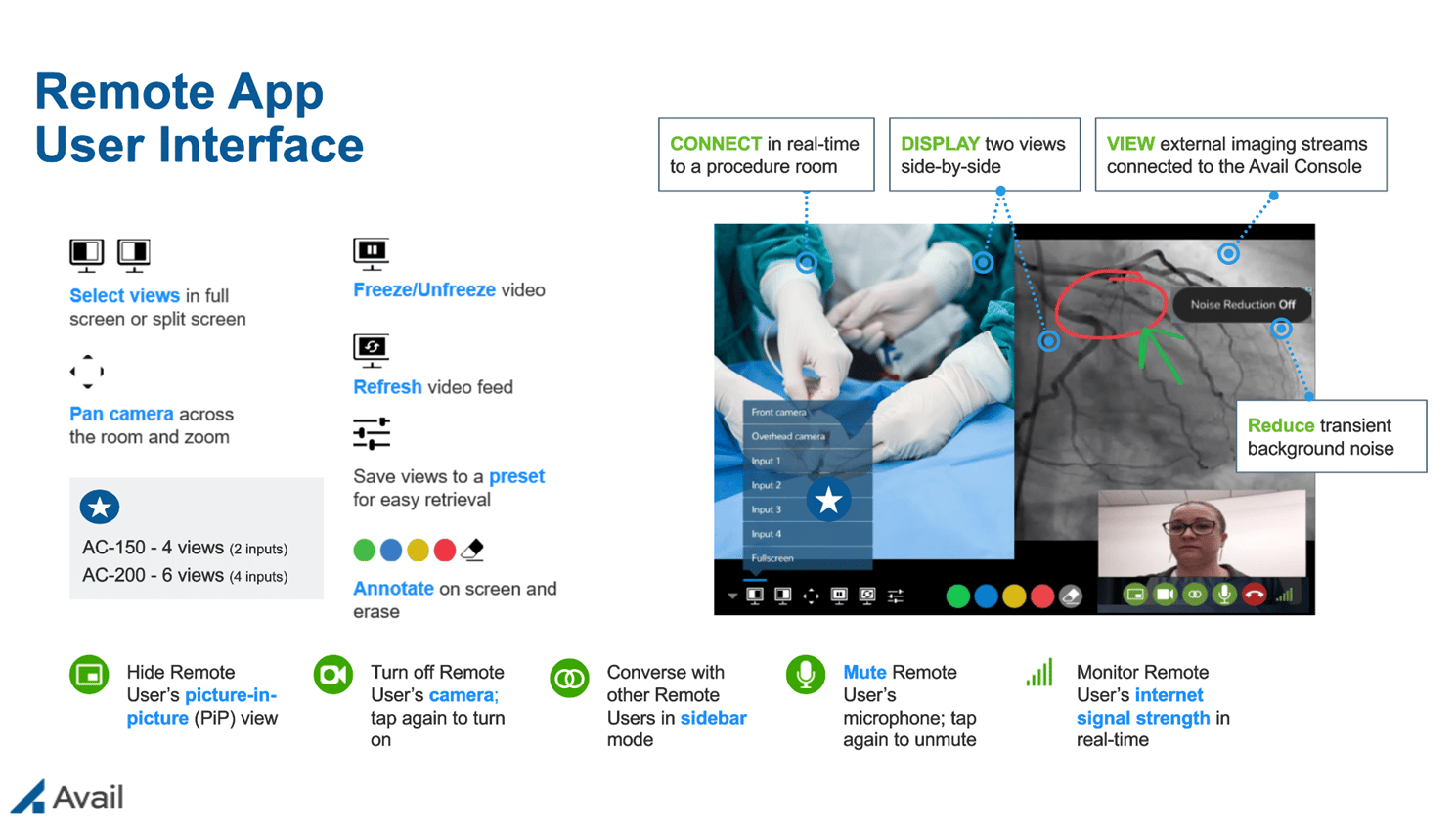
Remote User Interface App
Keep this handout available to stay familiarized with the tools available on the Remote User Interface during cases.